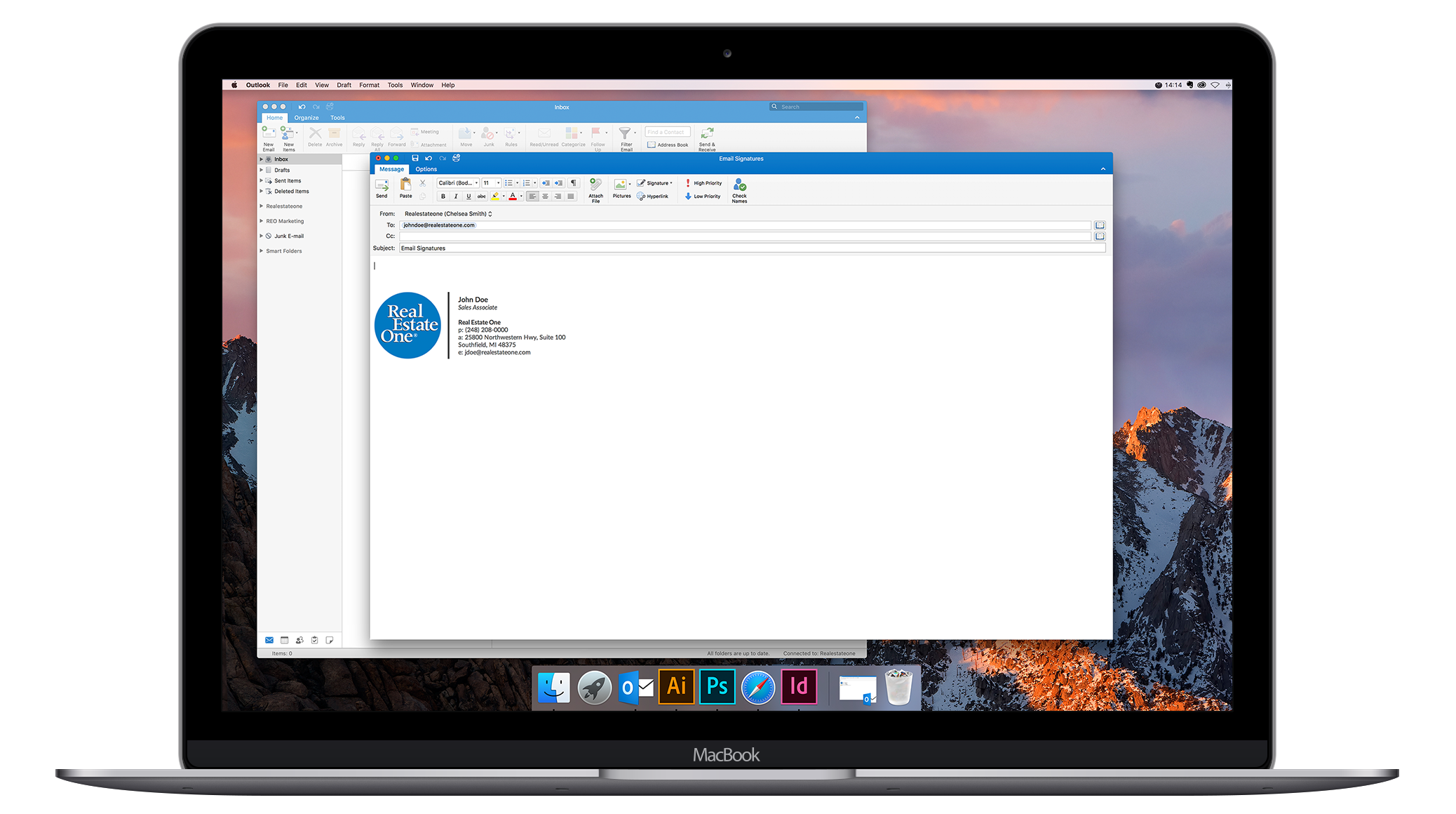
Email signatures are often misunderstood as a fancy design with your name and photo embedded. It’s much more. It’s a good marketing strategy for your company.
Having an email signature lets recipients know who you are and what you do. It allows you to brand without even trying. Having a picture of yourself in your email signature shows your readers that you’re not a robot.
The signature contains all company information such as name, logo, contact, and colors, making it easy for recipients to recognize your brand.
Examples of Email Signature Generator
- Designhill
- MySignature
- Newoldstamp
- Gimmio
- Growth Mail
- Right Inbox
- signature.email
- Si.gnat.re
-
Designhill
This has to be the most popular. Many big brands like HuffPost, Forbes, and Entrepreneur have praised Designhill’s email signature.
To create an email signature on DesignHill, enter your company info, choose styles, CTAs, and social media links. After that, click the “create a signature” button to get a gorgeous signature ready to be embedded in your emails.
-
MySignature
MySignature is ideal for freelancers, small business owners, and entrepreneurs.
This tool allows you to fully customize your email signature. From company details to logos, banners, and styling, MySignature is a fantastic tool.
-
Newoldstamp
Enterprise-ready Newoldstamp offers signature management and marketing features like banner campaigns.
It has more customization options and exciting features than others. Incorporate apps and social media badges into your email signature. You can also include a promo banner at the end of the email with your call-to-action.
-
Gimmio
Gimmio (formerly ZippySig) offers advanced customization and styling options for businesses and design agencies.
If you’re not much of a designer, they offer over 40 free professional templates. They claim over 63,000 users, including many web design agencies that offer email signature services to their clients (white-labeled).
-
Growth Mail
As you can see, most of the tools have similar features. Except for a few, Growth Mail is one of them. It has all the monotonous features you’d expect from a tool, plus some extras worth mentioning.
A signature can be used as a full-blown business advertisement, driving traffic to your website without even trying.
-
Right Inbox
Email signatures from Right Inbox can be customized for any situation. Emails require us to wear many hats. No one email signature fits all. The perfect sign-off for every situation is just a click away with Signatures. It’s a Chrome, Firefox, and Safari extension.
-
signature.email
signature.email is an email signature creator. Agency and designer signatures can be easily created. Change the colors, fonts, and spacing, rearrange the information, and add as many fields or sections as you want.
You can add fields in any configuration you want. You can create an email signature that is branded for you or your clients.
A paid plan allows businesses to create a simple signature sharing link. Then any employee can quickly fill in their email signature and paste it into their preferred email client. Comparatively, other per-signature costs can quickly add up depending on your organization’s size.
Personal signatures are free to create and save.
-
Si.gnat.re
This tool’s website design matches its name. But creating awesome email signatures is simple and professional. The Si.gnat.re generator page has four tabs and a live preview. You just need to enter your company info, add images, style it, and add social links.
