E-learning is a booming industry, with more and more people looking to take their skills to the next level.
But it can be difficult to keep up with all the latest trends in e-learning.
We have compiled a list of 5 top tools that will help you streamline your e-learning tasks and optimize content for an engaging learning experience.
Why Prefer Online Tools!?
-
Simple to Operate
Saving you time is the very first objective of such a tool.
No matter the size of the file or the number of pages, using the online tool to upload and process your assignment, lesson file, or essay takes only a few minutes.
A document file can be easily compressed, divided, and combined using the fully-featured interface.
-
Automatic Process
Anyone can easily upload and manage multiple files to the website using this tool, and with just one click, the tool can automatically modify all of the files as needed.
-
Multi-Device Compatibility
The tool can be accessed using any device; this is not a requirement.
Managing and modifying files is simple on any computer or mobile device with an internet connection, managing and modifying files is simple.
Here Are The 5 Top Tools To Help You Streamline Your E-Learning Tasks With Ease
Choosing which tool to use can be challenging for some individuals, especially with the number of alternatives that are accessible online that can do a wide range of tasks.
Every tool has advantages and disadvantages.
Some are free samples of paid software, while others are fully free.
But we will talk about free tools instead.
Some only execute the most basic duties, while others have highly special abilities that let them do much more with the data.
-
Online-Notepad.net
We are lucky to have access to resources and services that make it possible in order for us to create content that is more precise and useful in the age of rapid technological change.
The best evidence for this claim can be found at online-notepad.net.
A free, simple, easy-to-use online writing notepad is used for more than just keeping text notes.

With the free online Notepad, you can generate both simple and rich text and format it completely.
It has a wide range of smart features that make using it as simple as possible for the user.
The tool’s outstanding user interface (UI) has a simple and colorful design that stands out from the competition without appearing unfinished or dull (User Interface).
Here are a few of its strongest qualities.
The Following Include Some Complete Features:
- Easy And Simple UI
Notepad has a simple, vibrant, and easy-to-use user interface.
- Plain Text Mode
Plain Text Mode simply displays plain text with no formatting options.
- Rich Text Mode
Rich Text Mode allows for advanced text formatting.
- Task List
The Task List gives the user a straightforward writing pad to list tasks, check them off as they are finished, and rearrange the order as needed.
- Text Sizes
There are various text sizes to choose from.
- Various Text Fonts
There are 15 different color options for the fonts.
- Colored Fonts
There are 15 various font color choices.
- Font Background Colors
There are 15 possible font background colors.
- Text Alignment
Text alignment helps get text in order.
- Link Insertion
The user can quickly add any link to the notes.
- Different Heading Sizes
The user can choose between three heading options.
- Insertable Images And Tables
Options for inserting tables and images of different sizes.
- Number/Bullet List
Bullet points are a way to organize text.
- Lock Notes
To prevent any unauthorized access, notes can easily be locked.
- Pdf, Word, Docx, And Txt Format Support.
Importing and downloading standard note formats is easy.
-
Grammarly
Grammarly may have already come to your attention through an advert or word-of-mouth recommendation.
One of the most helpful tools out there is Grammarly.
It has been on the market for quite a while.

In addition to helping you keep track of your words, Grammarly can also assist you to develop your writing abilities and polish your grammar.
You can create or upload a document in the “My Grammarly” area of the home page.
Grammarly offers numerous alternatives for you to modify your text while also helping you save time and effort.
It can offer important details about your work, such as the words and character counts. Even your readability rating, speaking time, and amount of reading.
The advice will help you recognize difficult terms and replace them with simpler ones, update overused terminology, and improve your writing so that you can convey your ideas clearly.
-
Mergepdf.io
This is a well-liked online Merge PDF tool.
You can easily combine multiple files, rearrange and organize PDFs, and more with this sophisticated yet user-friendly web tool.
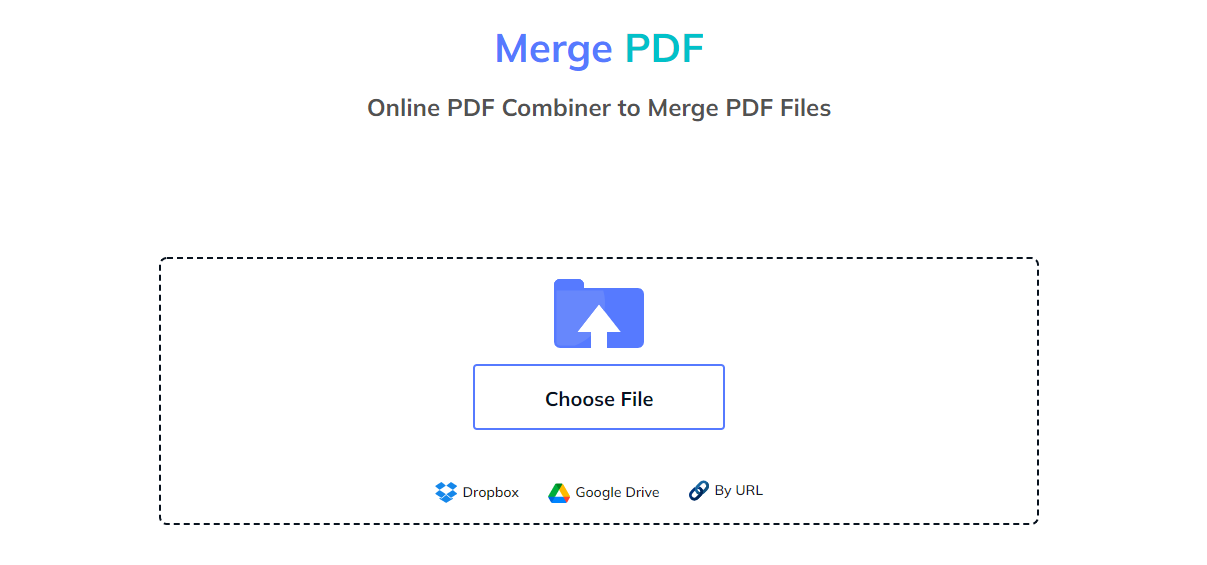
If you have never used Mergepdf.io before, do not worry.
All you have to do to get started is drag and drop files into the tool’s user interface and click the “Merge” button to start the process.
It is an easy-to-use and safe PDF utility that keeps your information private by not storing any of your private PDF data on its servers.
You need not worry about quality loss because the Merge PDF tool produces the best results while maintaining the file’s quality.
Any laptop or phone device with an internet connection can access it.
The final, updated version of your article is still accessible even if you unintentionally delete the file or close your search engine, saving you time by eliminating the need to restart the procedure.
Fortunately, technology has advanced to the point that organizing papers does not need much time anymore.
You can quickly finish time-consuming PDF operations online with the Merge PDF tool.
There is no need for the user to worry about the confidentiality of their personal information.
Users’ confidential files are protected while being uploaded and downloaded by Merge PDF thanks to powerful end-to-end encryption technology.
Advantages
- Free of Charge
- Online Accessibility
- Protected and Safe
- No Limit On Merges
- No Quality Decrease
- User-Friendly UI Design
- Multi-Device Compatibility
- Direct uploads by Drive, Dropbox, and URL
Disadvantages
- Online availability only.
-
Text Readability Calculator Tool
You can quickly test how understandable and readable your text is with the use of this free online tool.
In this example, a readability indicator is the number of years of education necessary.
This indicator tells us how simple the content should be for someone to comprehend.
If you write in simple and easy language and short sentences, your work will be more effective.
You can create more legible text by using complicated sentences with many words and syllables that include thoughts that are displayed.
The sorts of data that are available to the user include the average amount of characters, words, and sentences, as well as the overall quantity of characters, words, and sentences.
-
Similarity Checker by Plagiarismdetector.net
At last, the similarity checker can certainly assist you to see if what you are writing now is the same as what you have written in the past.
It’s so that you can always write new content and never write the same kind of text again and again.
A user’s best buddy is a tool like this.
The similarity checker looks at every part of the given document and, within seconds, finds the content that matches and highlights it.
With this tool, you can easily compare previous assignments and other related work and see if it is repeated.
Conclusion
There are a number of tools available that can help you streamline your e-learning tasks.
By using the right tools, you can improve your productivity, enhance your content, and overcome any challenges you may face.

